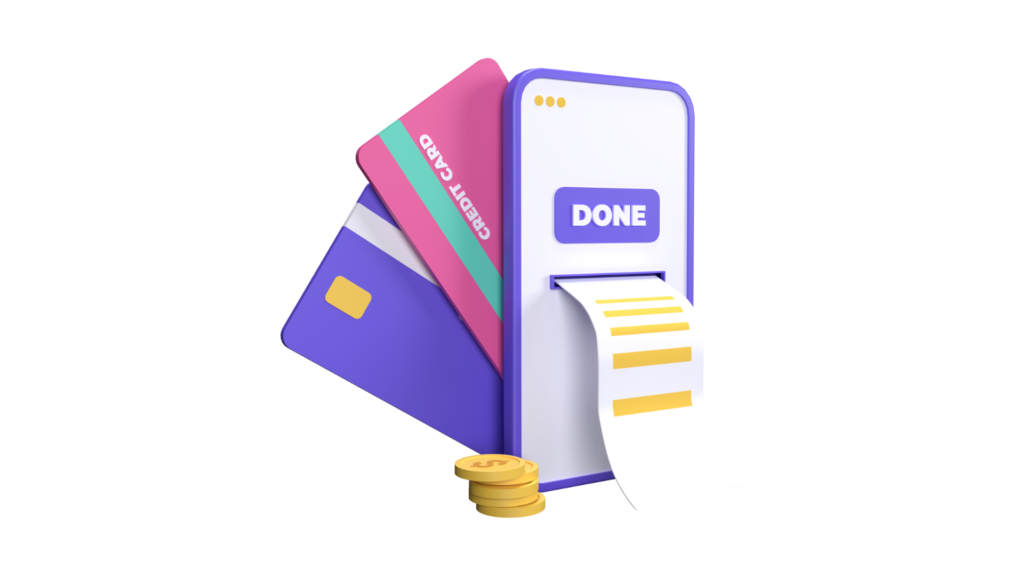The anticipated expansion of the worldwide custom CRM (Customer Relationship Management) software market is poised to reach a valuation of 49.6 billion USD by 2025. The strategic utilization of a tailor-made CRM aims to elevate the rapport between businesses and their clientele, fostering enhanced customer loyalty and propelling the augmentation of sales.
Integrating a CRM system is a valuable undertaking that can significantly enhance a business. This involves the careful selection, installation, and utilization of CRM software to monitor and oversee an organization’s interactions with both existing and potential customers.
However, the implementation of a CRM system is a substantial undertaking. Identifying and deploying the appropriate CRM is crucial to ensuring that employees have access to pertinent information when they need it. Additionally, when planning for a new CRM, it is advisable to consider the requirements of each department to avoid overlooking any essential features. If the CRM doesn’t cater to the needs of everyone, it can pose challenges for the entire company.
What are the steps in CRM implementation?
Selecting the appropriate CRM solution is essential, and it requires specific steps to ensure its effectiveness for your business. Whether you’re upgrading from an older CRM system or implementing one for the first time, the strategy you employ during the implementation is pivotal.
A well-planned CRM strategy goes beyond just enhancing the sales process; it also plays a significant role in elevating the overall customer experience and optimizing workflows for both salespeople and managers.
Step 1: Define your CRM implementation strategy
The foundation of any prosperous implementation lies in the establishment of a robust CRM strategy. This involves outlining the goals and objectives you intend to accomplish through the use of CRM and specifying how the system will be utilized.
For example, if your focus is on increasing sales and venturing into new markets, prioritizing features related to sales force automation becomes paramount. This approach ensures that your CRM system implementation is centered around a well-defined set of functionalities.
Additionally, it is recommended to assign concrete and measurable targets and objectives to the CRM software implementation. Setting goals from the outset simplifies the process of attaining the desired outcomes.
Step 2: Build a core team
Establishing a dedicated CRM team is vital to ensure the correct utilization and successful adoption of CRM throughout the organization. This team will not only oversee the progress post-implementation but also gather feedback to optimize the functionality of the CRM software for the company.
The following are essential members that should be part of your CRM team:
- Project manager
- Developers
- IT manager
- Sales team manager
- QA testers
- Executive sponsor
- Software analyst
- Software test engineer
If your organization lacks internal experts with the required technical expertise, consider collaborating with a reliable enterprise software development company. These professionals can lead and support you throughout the entire CRM implementation process, from initiation to completion.
Alongside establishing a central CRM team, it is pivotal to assemble all recognized end-users. Collecting feedback from them is vital for understanding their most essential feature requirements, the extent of training necessary, and various other data points that facilitate the smooth introduction of the new system.
With the team now in position, it must execute its objectives according to the comprehensive CRM implementation plan.
Step 3: Create a CRM implementation plan
A plan for CRM implementation delineates the steps that your team and business must undertake to ensure the successful integration of CRM software. When crafting a CRM implementation plan, maintaining conciseness and organization is essential to achieve your objectives effectively.
The essential components to be included in a CRM implementation plan are as follows:
Objectives:
Clearly articulate how the CRM aligns with your company’s overarching goals and elucidate the benefits employees will derive from its utilization. This not only aids in gauging the success of the software post-implementation but also guides your team in measuring its effectiveness.
Key Players:
List all the essential individuals accountable for the prosperous implementation of CRM systems. Document the roles, extent of engagement, and primary responsibilities of each team member.
Budget:
The budget primarily encompasses the expenses of acquiring the CRM platform. Additionally, consider potential costs related to feature enhancements, external hires or consultants, and advanced configurations about customization or data migration.
Timeline:
Develop a timeline for the installation of the CRM software, conduct employee training on its usage, and monitor progress after its launch.
The duration of CRM implementation varies based on your company’s size, the amount of data requiring migration, and the complexity of the software. Allow for additional time to address potential setbacks related to technical challenges and debugging.
Step 4: Tailor CRM Configuration
The subsequent crucial step involves tailoring CRM settings to the objectives specified in your CRM implementation plan. Most software options provide users with the flexibility to customize the following elements:
- Company profile and settings
- Custom fields
- Permissions
- Layouts
- Entities
- Dashboards
- Workflows
- App integrations
- Pipelines
- Admin settings
Step 5: Identify the data to be migrated
Data migration involves the transfer of information from one software to another, whether it’s from spreadsheets or a previous CRM. Although it may appear straightforward, the data transfer process requires careful attention to guarantee the accurate and complete migration of all information to the new CRM software.
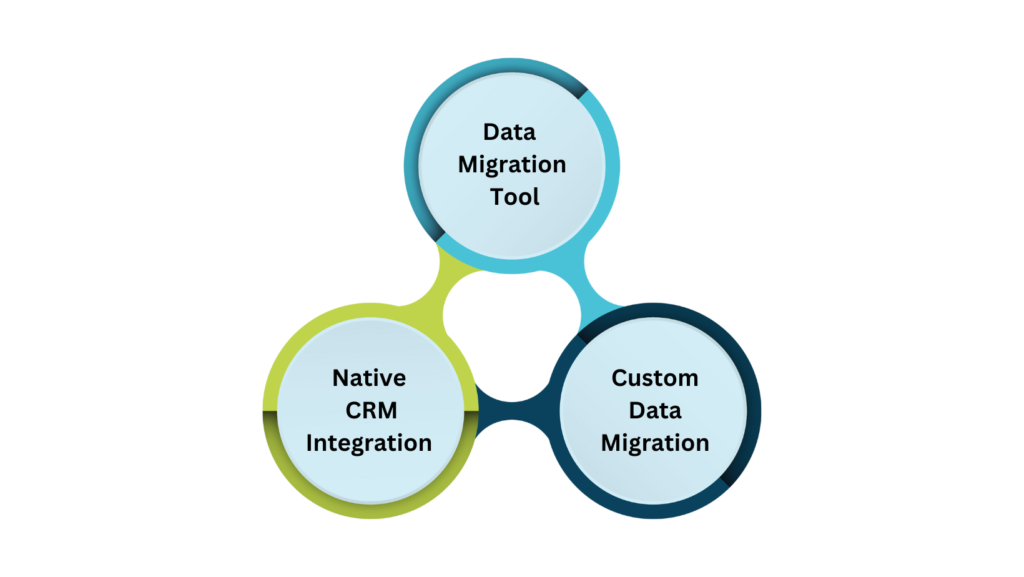
Data Migration Tool:
Employing a data migration tool facilitates the movement of data from your legacy system to the new one. Ensure the chosen tool aligns with the compatibility requirements of your CRM software.
Native CRM Integration:
This approach involves saving your data as a CSV file and directly uploading it to the new CRM. Typically, this process is time-consuming.
Custom Data Migration:
This method is utilized for transferring substantial amounts of data or files containing significant activity history, such as call records and emails.
Step 6: Incorporate third-party applications and tools
Enhancing your CRM software by integrating it with third-party tools and applications such as Slack and Facebook can greatly boost your organization’s overall efficiency. This integration enables your team to gather crucial customer data seamlessly within the CRM platform.
Given that CRMs typically provide a multitude of third-party integration options, prioritize them based on their significance to your team’s needs.
Some of the popular integrations include:
- Lead generation tools
- Social media apps
- Email apps
- Project management tools
- Live chat programs
- Marketing and email automation programs
- Help desk apps
- Analytics tools
Step 7: Evaluate CRM Performance and Security through Testing
The subsequent crucial phase involves testing the CRM software to ensure its proper functionality and alignment with your specific requirements. Testing is instrumental in understanding how individual components harmonize and assessing customer touchpoints to confirm their intended functionality.
Here are the primary areas that warrant close attention during the CRM testing phase:

Migrated Data:
Verify the absence of duplicate information and ensure that the data is appropriately mapped and sorted.
Performance:
The CRM should efficiently handle tasks without delays or complications. Performance testing considers factors such as response time, peak hours usage, and server usage.
Integrations:
Scrutinize all integrated tools and apps within your company to confirm their proper connections.
Security:
The CRM software must safeguard client information through features like encryption.
Step 8: Establish Internal Usage Protocols
Develop comprehensive guidelines for CRM usage and distribute them among your team members. This initiative will streamline the entire process, promoting a smoother and more straightforward experience for everyone.
The CRM guidelines should be regularly updated to reflect any changes in the system. All aspects, including what, how, and when data should be inputted into the system, need to be clearly defined in these guidelines.
Step 9: Monitor Performance Post-Implementation
Immediately following the deployment of the CRM software, it is crucial to monitor the effective utilization by your employees. The following steps can help ensure high adoption rates among the intended end-users:
Provide ongoing training:
Make CRM training a continuous process by offering regular online seminars and in-person classes, particularly in response to any changes in the CRM software.
Encourage feedback:
Continuously gather feedback from employees. If they perceive the software as lacking robustness or find it challenging to use, listen to their input and take necessary steps for actionable improvements.
Involve direct managers:
End users are more likely to embrace the new software when their immediate supervisors advocate for the benefits of CRM and actively incorporate it into their workflows.
Assessing user engagement and the overall implementation process allows you to gauge whether the new CRM contributes value to your company or not.
Having addressed the primary question of the CRM implementation steps, let’s delve into some challenges associated with the CRM implementation process.
Did you know that Salesforce stands as the world’s leading CRM system, with over 150,000 global businesses across various industries harnessing its capabilities to transform their operations? Let’s explore in-depth the significant advantages, features, and integration strategies of Salesforce integration solutions.
CRM implementation challenges and risks
Deploying sophisticated software such as CRM on a large scale is not without its challenges. However, anticipating and preparing for these risks in advance can streamline the entire process. Additionally, several other typical challenges in CRM implementation are outlined below:
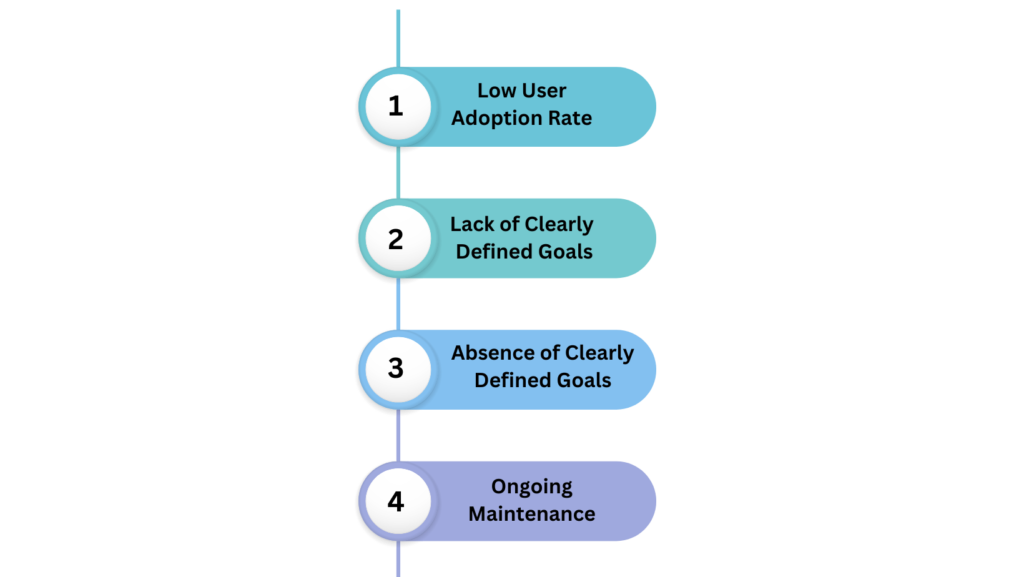
Low User Adoption Rate
A significant hurdle in implementing CRM systems is the low adoption rate among the intended users. When the software is overly complex or users fail to comprehend the rationale behind its implementation, there is a substantial likelihood that they will not engage with it. Moreover, if the new CRM proves challenging to learn and navigate, it can result in reduced productivity within the sales team until they become accustomed to the new system.
Lack of Clearly Defined Goals
A significant hurdle in implementing CRM systems is the low adoption rate among the intended users. When the software is overly complex or users fail to comprehend the rationale behind its implementation, there is a substantial likelihood that they will not engage with it. Moreover, if the new CRM proves challenging to learn and navigate, it can result in reduced productivity within the sales team until they become accustomed to the new system.
Absence of Clearly Defined Goals
More than 45% of CRM implementations face challenges due to the lack of clearly defined objectives and goals. Before incorporating a CRM system, create a succinct and comprehensive plan detailing the company’s progression through the software, the required adjustments, and strategies for business expansion leveraging CRM. The critical aspect involves aligning the entire organization with these well-defined goals.
Ongoing Maintenance
A suitable CRM system should be able to scale with your business as it expands. However, opting for the wrong CRM can impede growth, resulting in additional costs for necessary features. Moreover, if your new CRM does not undergo continuous improvements or upgrades, it can swiftly become outdated and pose a burden for your team.
The CRM software implementation process may present challenges, but with meticulous planning, you can ensure its success. To optimize your investment, ensure that the implementation, configuration, and testing phases have been carefully planned and executed.
How can Digiatto IT Service help you with custom CRM development and implementation?
At Digiatto It Service, our experts excel not only in developing top-notch CRM software tailored to your business but are also proficient in integration, customization, training, and feedback collection for your newly implemented CRM system. Our team eliminates the uncertainties associated with CRM implementation, allowing you to save time and concentrate on other vital business processes.
As a premier enterprise software development company, we have assisted numerous businesses in achieving successful CRM implementation to address their diverse business requirements.
If you are considering implementing a CRM system in your business, reach out to our professionals who will navigate you through the entire process and provide you with a best-in-class CRM solution.