What is cloud computing?
Cloud computing involves an organization outsourcing the management of its IT resources to third-party vendors. Clients are charged based on their utilization of computing resources, and the costs are calculated using a pay-as-you-go model.
Predicting all demand curves is not always feasible. Consequently, investing in cloud computing solutions helps organizations reduce maintenance costs and provides the flexibility to scale operations based on business needs. Whether for startups, established businesses with a legacy, or digitally advanced companies, cloud computing applications enable all to deploy products more swiftly and efficiently.
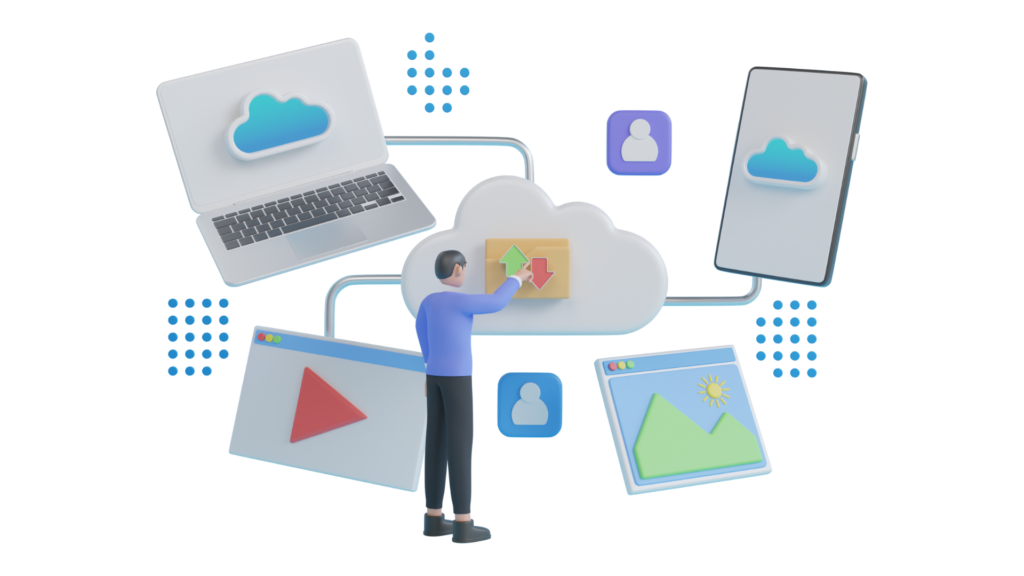
Types of Cloud Computing Services
Software-as-a-Service (SaaS)
SaaS providers grant subscribers access to software and databases over the internet. In essence, rather than installing and running software applications on their infrastructure, users can access them through cloud providers. Hence, Software-as-a-Service is frequently referred to as an on-demand software solution.
Subscription models range from monthly plans to charging users a lump sum annual fee per account. Vendors handle the fluctuating demand for IT resources by duplicating tasks across multiple virtual machines. To maximize the subscription base, cloud vendors frequently employ multi-tenancy frameworks, wherein one machine runs applications for multiple organizational users. The popularity of SaaS platforms has surged, leading business owners to migrate their entire SaaS operations to mobile apps.
Platform-as-a-Service (PaaS)
SaaS providers grant subscribers access to software and databases over the internet. In essence, rather than installing and running software applications on their infrastructure, users can access them through cloud providers. Hence, Software-as-a-Service is frequently referred to as an on-demand software solution.
Subscription models range from monthly plans to charging users a lump sum annual fee per account. Vendors handle the fluctuating demand for IT resources by duplicating tasks across multiple virtual machines. To maximize the subscription base, cloud vendors frequently employ multi-tenancy frameworks, wherein one machine runs applications for multiple organizational users. The popularity of SaaS platforms has surged, leading business owners to migrate their entire SaaS operations to mobile apps.
Infrastructure-as-a-Service (IaaS)
IaaS stands as one of the fundamental types of cloud services, involving the utilization of IT infrastructure like virtual private machines, storage systems, and operating systems on a pay-as-you-go basis.
These services are delivered via virtualized machines over the Internet. Recognizing that standalone infrastructure alone is insufficient, vendors also provide moderation, log access, security layers, load balancing, clustering, and storage resiliency, including data backup, duplication, and recovery mechanisms. Explore the primary distinctions between IaaS and PaaS.
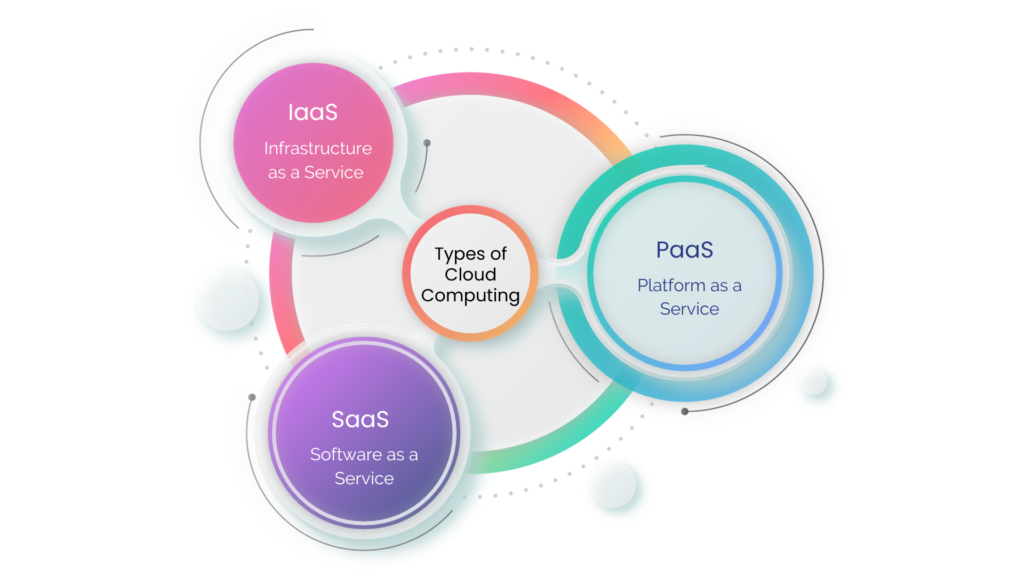
How can Cloud Computing Benefit Your Business?
Here are several advantages that your business can experience by transitioning to cloud computing technology:
Operational Fluidity
Prominent benefits of cloud computing for businesses involve minimizing downtime and optimizing productivity.
Incorporating cloud computing into business operations eliminates the need to construct in-house data silos. As servers replicate data across multiple layers, the process of data backup and recovery becomes more streamlined.
24/7 Connectivity
Cloud computing solutions, employed by third-party vendors, enable the establishment of access rights for files among users across borders. Uninterrupted connectivity facilitates the seamless advancement of departmental functions for businesses, a capability not shared by traditional IT resource management.
Limitless Storage
Satisfying growth requirements often necessitates significant investment in self-owned IT equipment. However, over time, c-suite decision-makers have realized that accumulating in-house data warehouses is akin to wasting funds. Alternatively, paying for the exact bandwidth consumed during peak demand allows cash-strapped enterprises to keep money in the bank.
Is Cloud Hosting Superior to Traditional Web Hosting?
Traditional web hosting primarily falls into two categories: dedicated and shared. In dedicated hosting, clients make upfront payments for one or more servers from the service provider. There are limitations on digital resources such as bandwidth, CPU, and RAM.
Shared hosting is more prevalent among small and medium enterprises. This model assigns a single server to multiple clients, hence the name “shared.” Since multiple websites occupy a single server, the potential for scaling is reduced during periods of increased website traffic. Furthermore, if the server encounters downtime, it will impact all the business assets hosted in its digital landscape.
The advantages of cloud computing surpass these constraints. Cloud vendors host websites on virtual servers, distributing workloads evenly across multiple clusters, supported by background data mirroring mechanisms. In case of a server failure, secondary servers ensure operational stability and business continuity.
What is the Cost of Cloud Computing?
Determining the cost of cloud computing can be a challenging task. Conducting an audit of your current IT infrastructure will assist in identifying computational requirements within a cloud environment. This can be categorized into direct and indirect costs. Direct costs encompass license fees, bandwidth allocation, equipment costs, server capacity, and similar factors. Similarly, indirect costs involve workforce management, workspace rent, hardware maintenance, and other related expenses.
Another high-priority consideration is the complexity associated with migrating your data to the cloud. This process may vary depending on whether you have been dependent on legacy systems. Consequently, the volume of data will influence the architectural style and blueprint of your cloud. Taking such parameters into account should enable you to estimate the approximate expenditure.
What Kinds of Data Storage Mechanisms are Provided by Cloud Vendors?
The applications of cloud computing in business are vast. An essential step before entering into a Service Level Agreement (SLA) with a cloud vendor is to comprehend the deployment model that aligns with your requirements. Cloud vendors provide three types of data storage models:
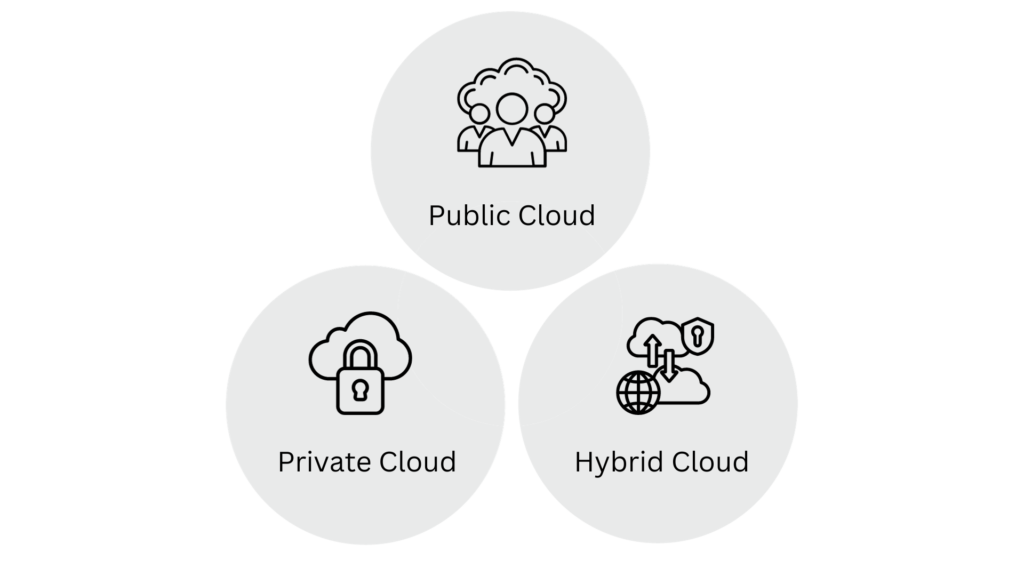
Private Cloud
A private cloud is a comprehensive system that is either exclusively owned and operated by the organization or overseen by a third-party vendor. Managing every aspect of the logistical workflow, as required for self-operation, involves periodic investment upgrades.
Moreover, self-operated data warehouses have a significant physical footprint and demand specialized manpower. Consequently, private cloud initiatives become capital-intensive.
Public Cloud
These services are provided over the public internet, where multiple companies choose to share the use of applications. An offshore vendor manages the cloud infrastructure and leases it to multiple users. It should be noted that due to increased subscription rates, there is a perception that security risks associated with this model are relatively higher than in private settings.
Hybrid Cloud
This involves a combination of both public and private clouds. Organizations subscribing to this model establish private infrastructure for mission-critical data, such as customer information, while outsourcing the management of secondary aspects to third-party vendors offshore.
Understanding the types of cloud computing examples mentioned above makes it evident that, like all technologies, the cloud is not without flaws. Although not gaping, there are visible cracks that may make potential cloud enthusiasts hesitate when it comes to adoption. Some of these reasons are listed below:
What are the Challenges of Cloud Computing?
After reviewing the types of cloud computing mentioned earlier, it becomes evident that, like all technologies, the cloud is not flawless. Although not glaring, there are visible challenges that might make novice cloud enthusiasts hesitant about adoption. Some of these reasons are outlined below:
Restricted Customization
While cloud computing is celebrated for its economies of scale, this is achieved through the utilization of reusable templates. The demand and supply dynamics are closely intertwined, with cloud computing addressing the universal needs of digital businesses. The widespread desire for similar services has led to a reduction in the price point. However, this affordability comes at the cost of limited customization options for users. Users are dependent on the capabilities provided by the vendor.
Governance Policies
Cloud providers have complete control over governance policies since the infrastructure is established by a private business. Given the absence of a well-defined regulatory framework, subscribers face challenges in navigating the terms and conditions of the service level agreement (SLA). Concerns related to data privacy and confidentiality may arise due to the technological constraints imposed by the vendor.
Security in the Cloud: A Comprehensive Overview
Security has been a primary concern for organizations considering cloud services. While it may seem challenging to rely on an external vendor for data security, the reality is that security provided by cloud service providers is now surpassing on-premise security solutions. Furthermore, maintaining data security in the cloud can be achieved seamlessly by adhering to the best practices outlined below.
Data Encryption Assurance
Ensuring Continuous Encryption of Your Data in Rest, Transit, and Use.
Collaboration
Efficient and Collaborative Communication Across IT, Operations, and Security Teams is Crucial for Secure and Sustainable Cloud Integrations.
Use Cases of Cloud Computing
These applications have resulted in the emergence of the following use cases:
Serverless Computing
Prominent platforms such as AWS, GCP, and Azure exemplify serverless computing. In a serverless operational model, users are relieved of the responsibility of setting up infrastructure. The vendors oversee aspects like software updates, scalability, and bandwidth allocation, adhering to a pay-as-you-go model.
AI-as-a-Service (AIaaS)
In the past, businesses perceived Artificial Intelligence (AI) as exclusive to those with substantial finances. The scarcity of specialized talent and the costs of building and maintaining large data silos were challenging for most IT sectors. Hiring manpower for these tasks also posed challenges.
However, cloud computing has reduced these barriers. It enables storing massive data on virtualized servers, offering accessibility to companies. Automated data analysis is facilitating the widespread adoption of AI as a Service (AIaaS).
Scalable Applications
Entrepreneurs are increasingly turning to cloud computing for business due to its role in leveling the playing field for both SMEs and large-scale corporations. The cloud allows the development, hosting, and scaling of high-performance applications, reducing turnaround times for startup businesses and providing them with a first-mover advantage over competitors.
What is the Future of Cloud Computing?
With the insights provided, you now have a glimpse of the current state of the industry. However, mere awareness of the present is insufficient. Cloud computing is celebrated by experts as the bedrock upon which emerging technologies like 5G and IoT will be built. Therefore, for those contemplating cloud consulting services for their business, it is crucial to delve into the significant transformations that will profoundly impact this industry soon
Edge Computing
Edge Computing is a particularly buzzing subdomain within this sector. It involves processing data near the source of the network, minimizing the need for data to travel over long distances. This facilitates the processing of real-time information. With the increasing interconnection of devices in the Internet of Things (IoT), edge computing is anticipated to become a cornerstone in the ICT industry. According to Gartner’s research, approximately 5.6 billion devices were leveraging edge computing in 2020.
DevSecOps
There are numerous risks associated with cloud computing, ranging from man-in-the-middle attacks and denial-of-service attacks to side-channel attacks, among other threats. Data insecurity is a major concern for users when hosting their assets in the cloud. To address the vulnerabilities affecting user sentiment, advocates of cloud technology recommend implementing DevSecOps.
DevSecOps seeks to automate security tasks integrated into the infrastructure from the outset. According to a SumoLogic survey, 45% of IT security decision-makers concur that embracing the DevSecOps methodology is a programmatic measure that would enhance security levels in the cloud. Just as DevOps has demonstrated its effectiveness in providing a strong foundation for application development, SecOps will ensure a robust security infrastructure.
Artificial Intelligence in Cloud Computing
Sophisticated, high-end technology must integrate AI into business processes for improvement. This foresight is leading to the incorporation of AI into cloud computing. Tasks currently requiring 24/7 human supervision can be offloaded to the swift, error-free capabilities of AI.
Conclusion
That concludes our guide on cloud computing. If you’re considering obtaining cloud computing services for your business, feel free to reach out to us.


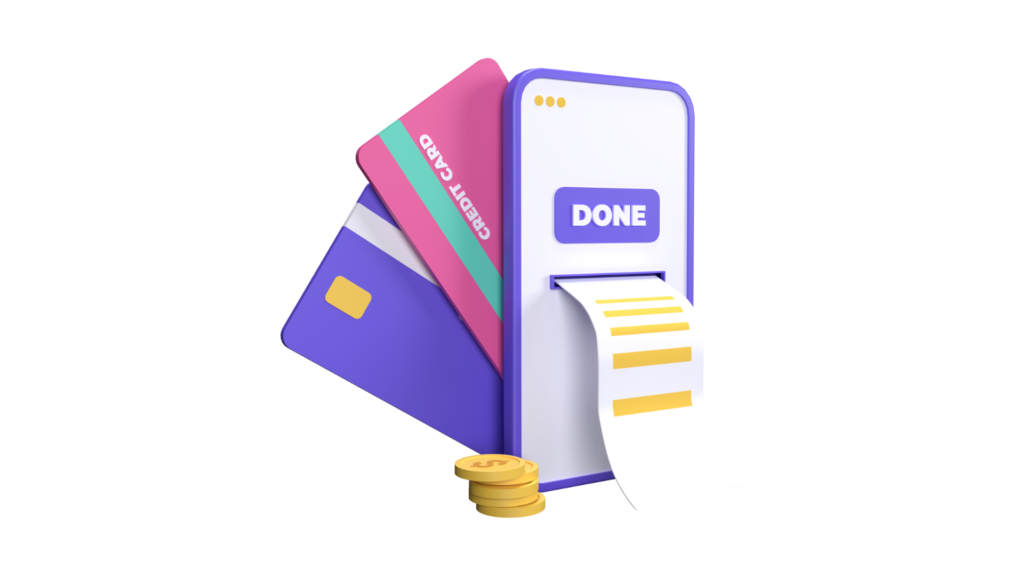
Pingback: How Much Does It Cost to Build a Custom Medical Billing Software - HealthSaaSPro
Pingback: How data analytics in healthcare is reducing costs - HealthSaaSPro